Chrome Notepad Extension – FREE
179 Downloads
provided by Marc Mekki
Step 1: Enable Developer Mode
- Open Google Chrome.
- Type
chrome://extensions/in the address bar and press Enter. - In the top-right corner, toggle on Developer mode.
Step 3: Load the Unpacked Extension
- Click the “Load unpacked” button.
- Navigate to the folder where you extracted the extension.
- Select the folder and click Open.
Step 3: Verify and Use the Extension
- The extension should now be installed and visible in Chrome.
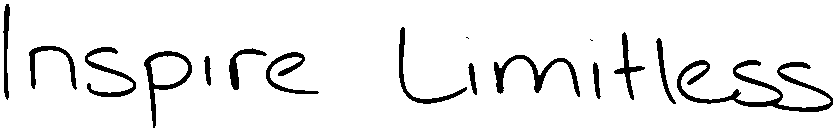
Recent Comments